- 1.Free Registration
- 2.Class Selection
- 3.Enrollment and Payment
- 4.Real-time Online Class
Before enrolling in a course, you must register in MTC Online first. Please follow the 4 steps below to complete registration procedure.
(1) Enter the Registration Page: Click on “Registration” on the upper-right hand side to enter the page. You will see MTC Online Service Guidelines.
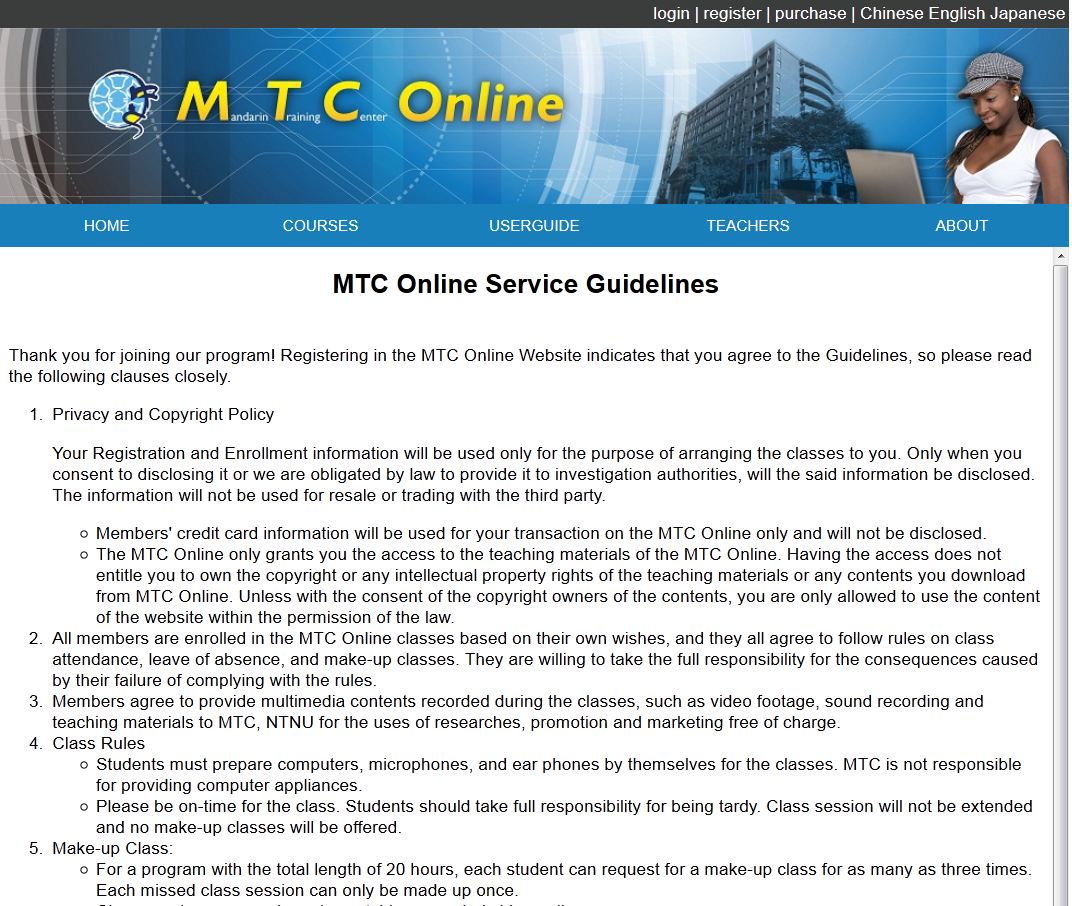
(2) Please read the guidelines closely and click on “Agree.”
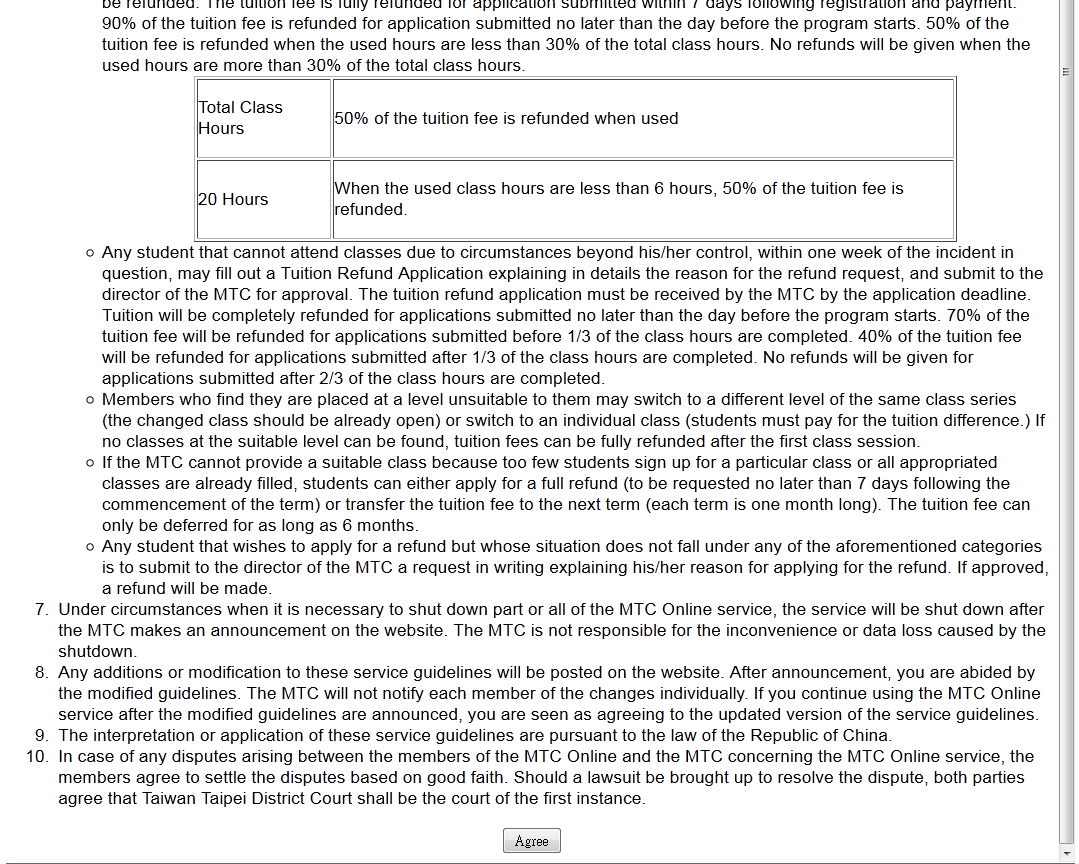
(3) After filling out the registration form, click on “Register."
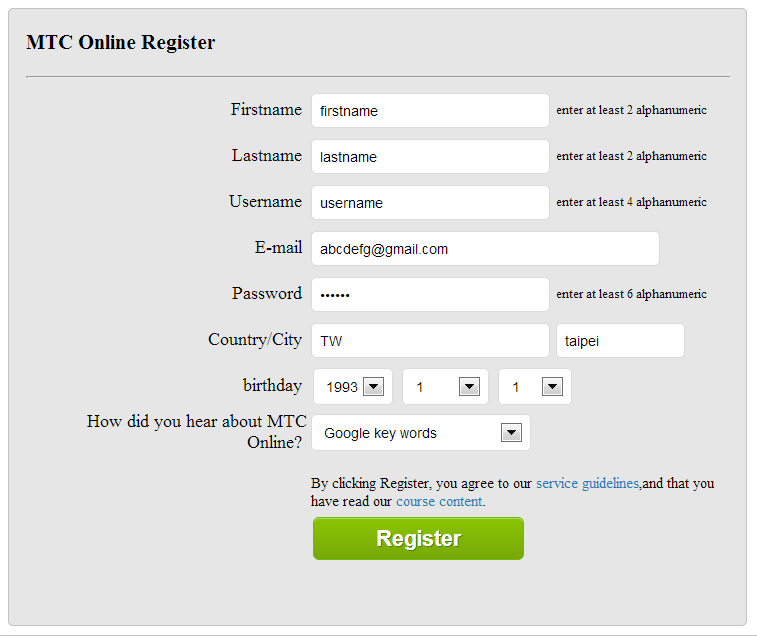
(4) Your registration is completed when you see the text below.
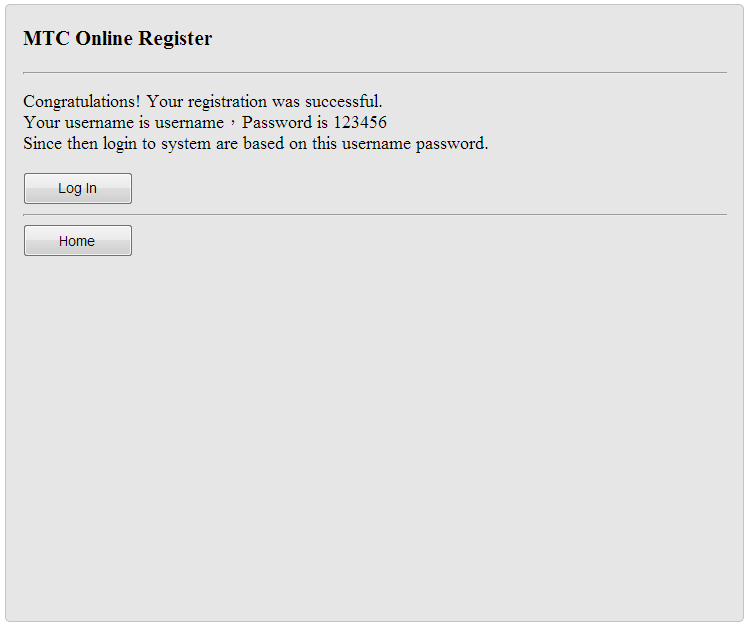
We prepare several types of topical courses: Each course consists of 10 sessions. Each session is 2 hours and held every week. You may choose a class time suitable for your schedule. Please visit our webpage, and find a course suitable for you.
https://www.mtconline.tw/index.php?utility=courses&language=en
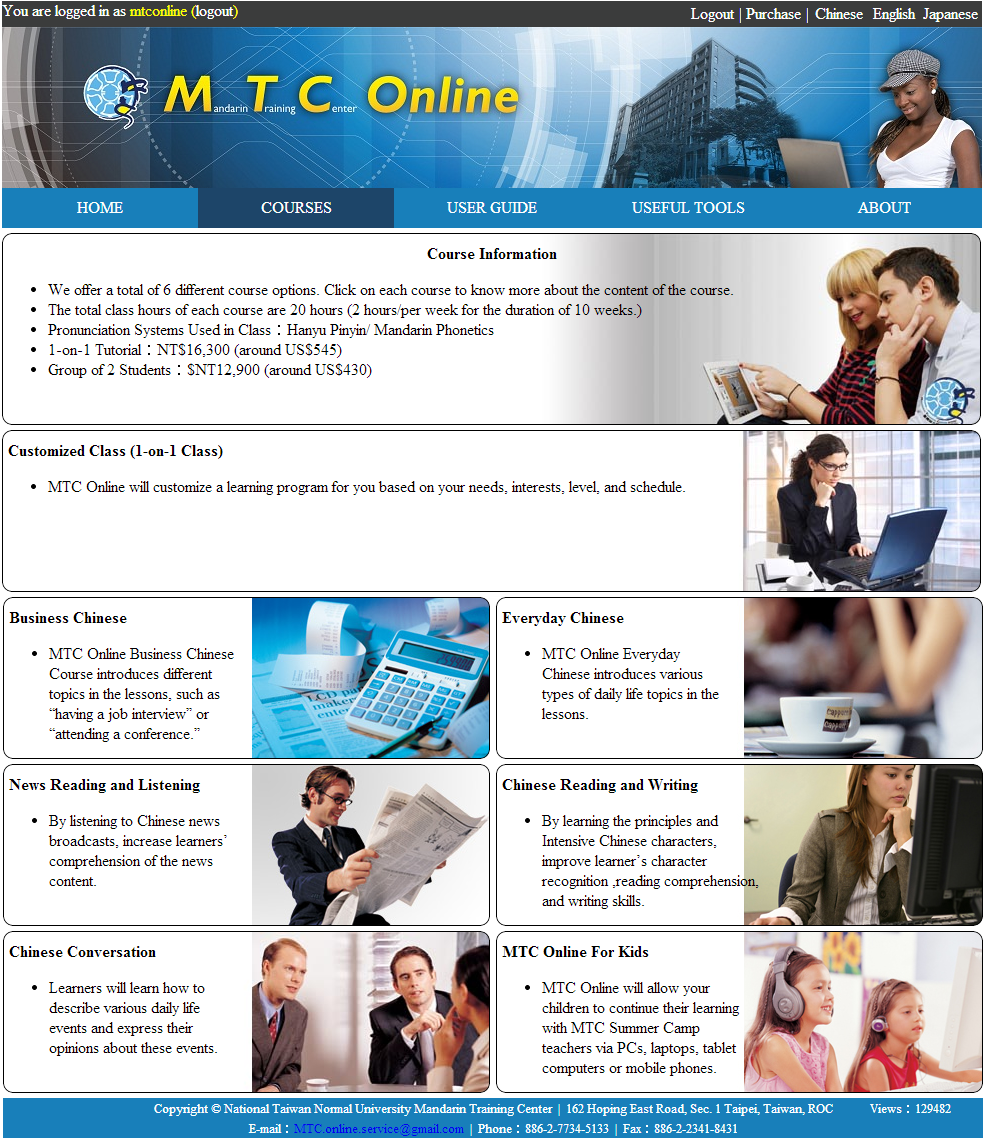
Please log in and go to the course page (https://www.mtconline.tw/index.php?utility=userguide&language=enindex.php?utility=courses&language=en) to purchase a course:
(1) Please refer to (https://www.mtconline.tw/index.php?utility=courses&language=en) and select a course, then click “buy now”.
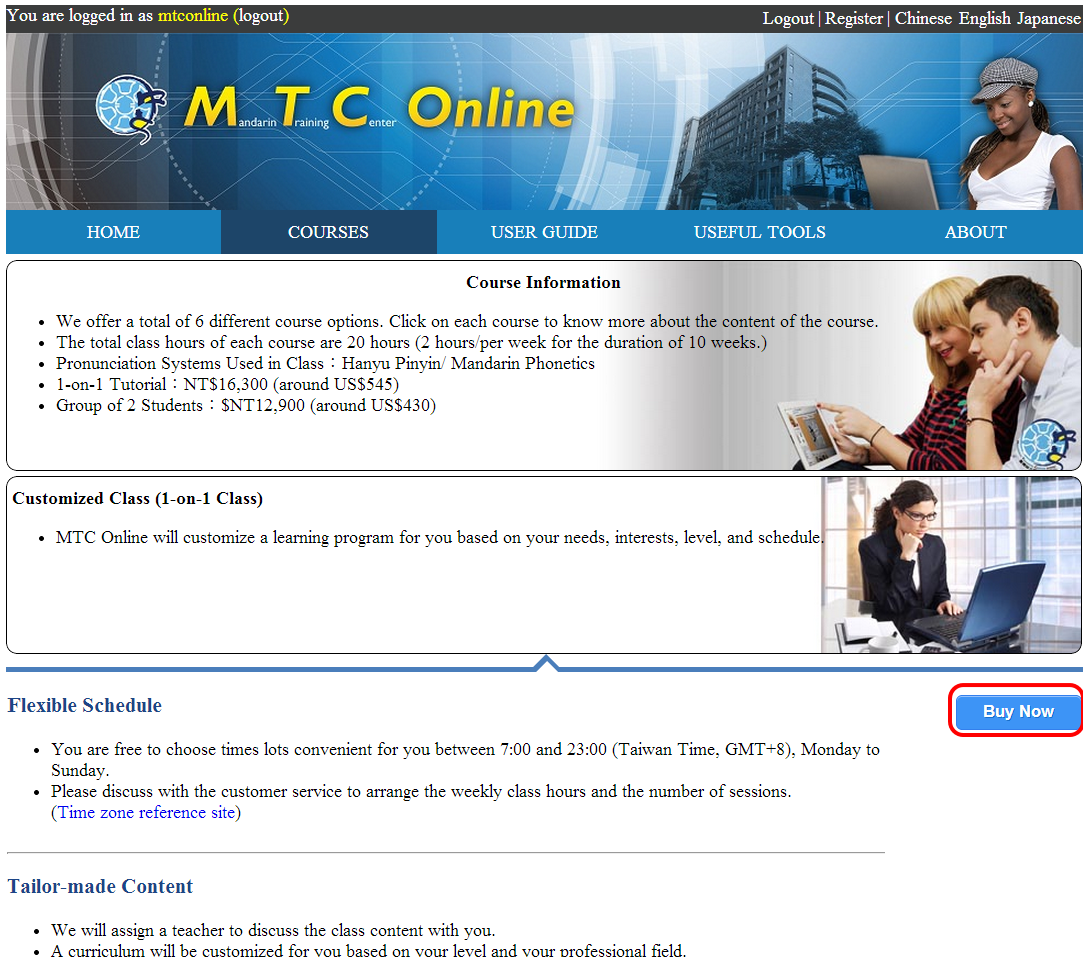
(2) Select “Course Type” ,”class times”, “total purchased hours”, and enter the Class Selection Preview Page.
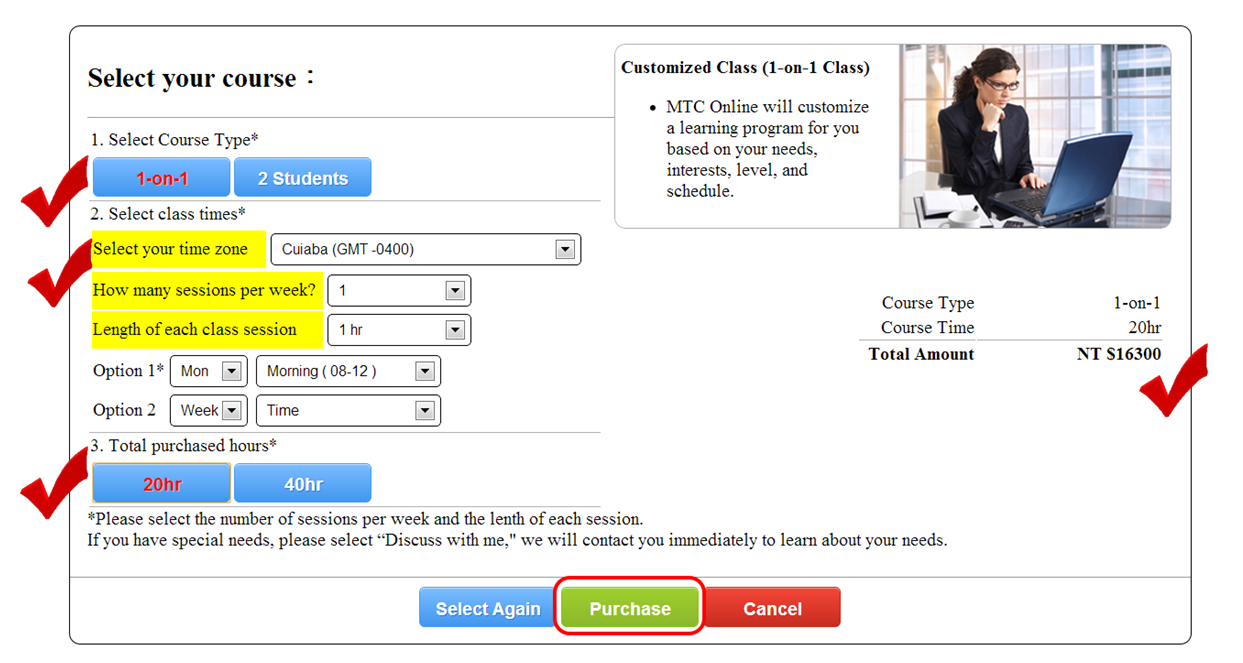
※If you would like to attend Group of 2 Students with your friend, please write to mtconline MTC.Online.service@gmail.com to get a “offer code”. Email subject: 2 student group purchase 20 hours (or 40 hours). Then key in the offer code to get the discount for 2 students.
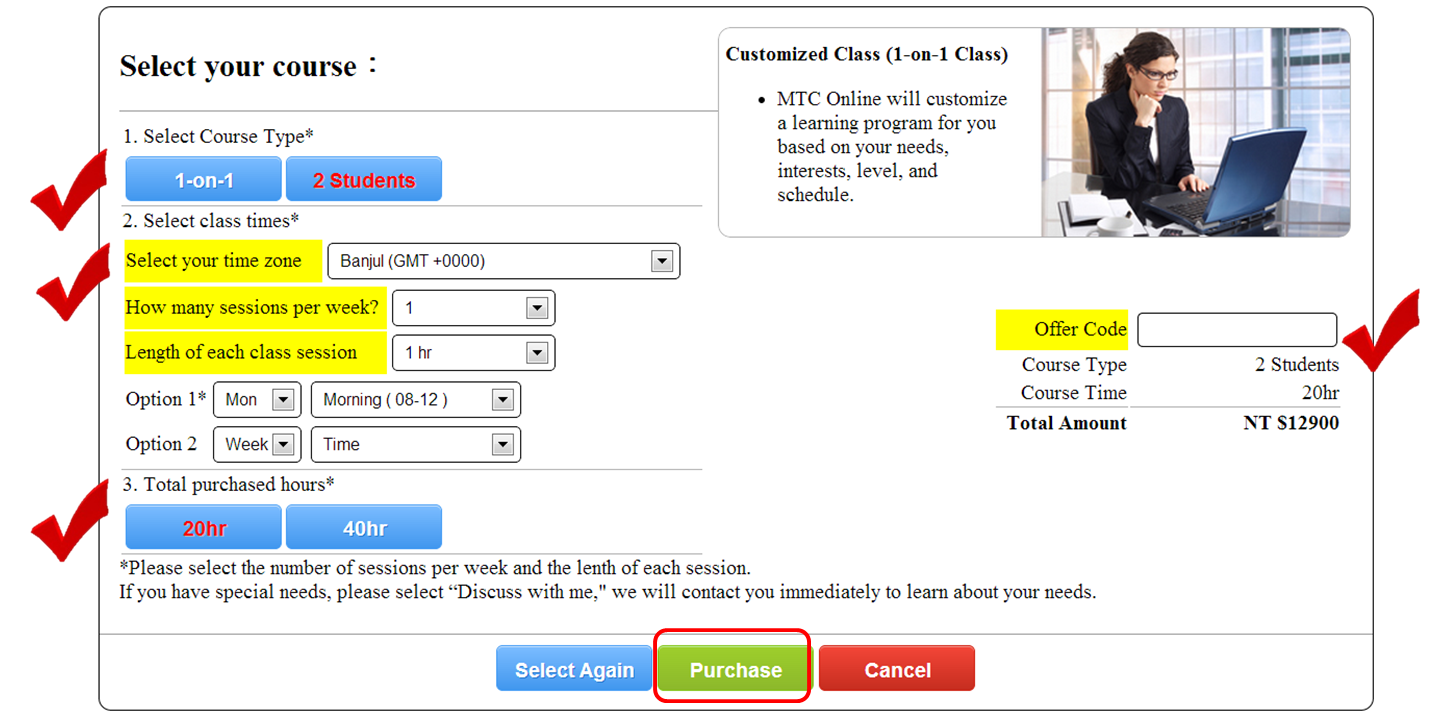
(3) Check your choices on the preview page.
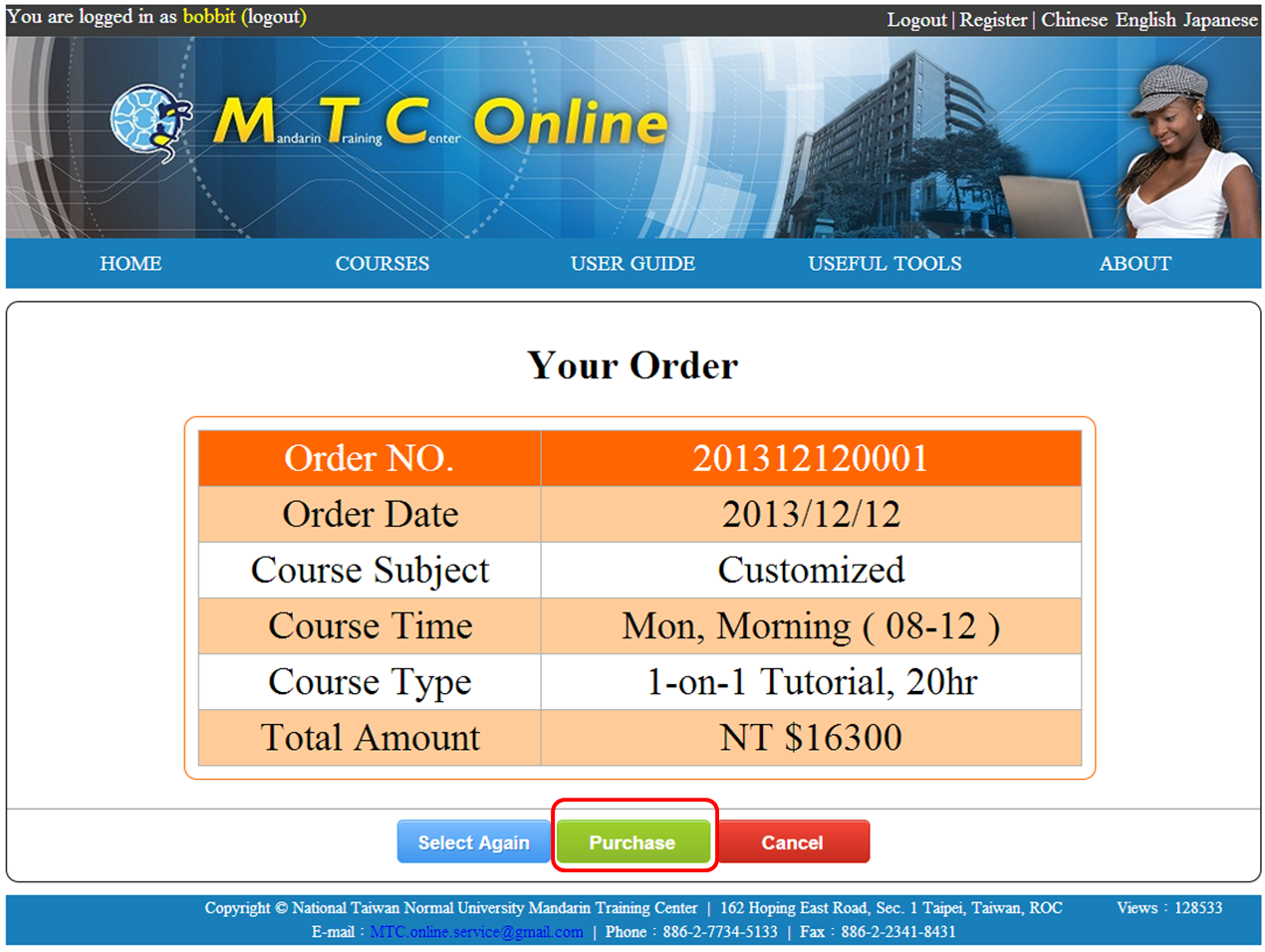
(4) Enter your credit card number, security code, and expiration date, and press “submit”
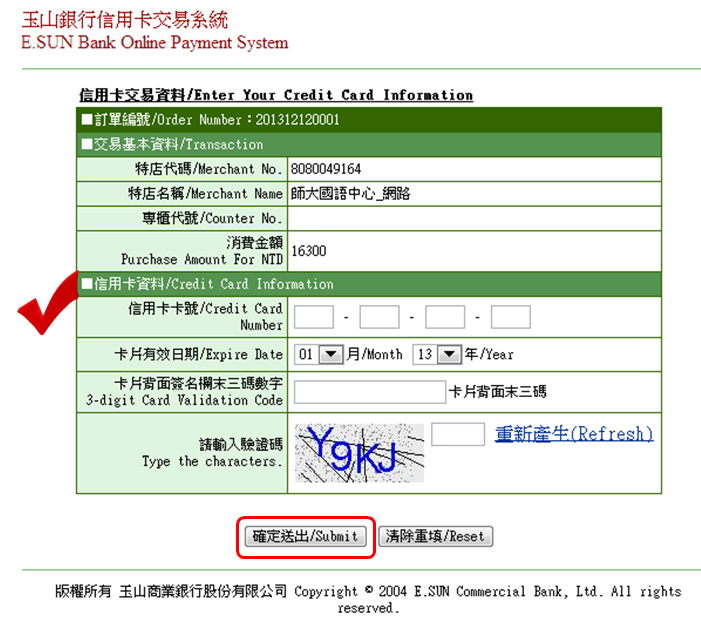
1. Please make sure you have one of the following devices:
(1) Any of the following devices: PCs, Tablet Computers, or Smart Phones.
(2) Earphones and macro-phones.
2. Adobe supports the following operating systems and web browsers:
(1) Operating systems: MS Windows, Linux, Macintosh, Google(Android), Apple(iOS)
(2) Browsers: Internet Explorer, Google Chrome, Firefox
3. Please test your bandwidth here. The optimal bandwidth should be above 1 MB.
4. Download the instruction manual for “Adobe Connect Sound and Image Setting”
下載adobe 視訊設定(中文版)
Download adobe Video settings(English)
5. Enter the Classroom: